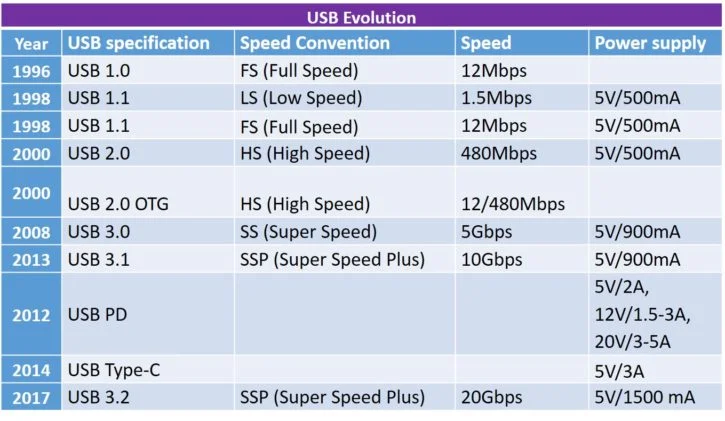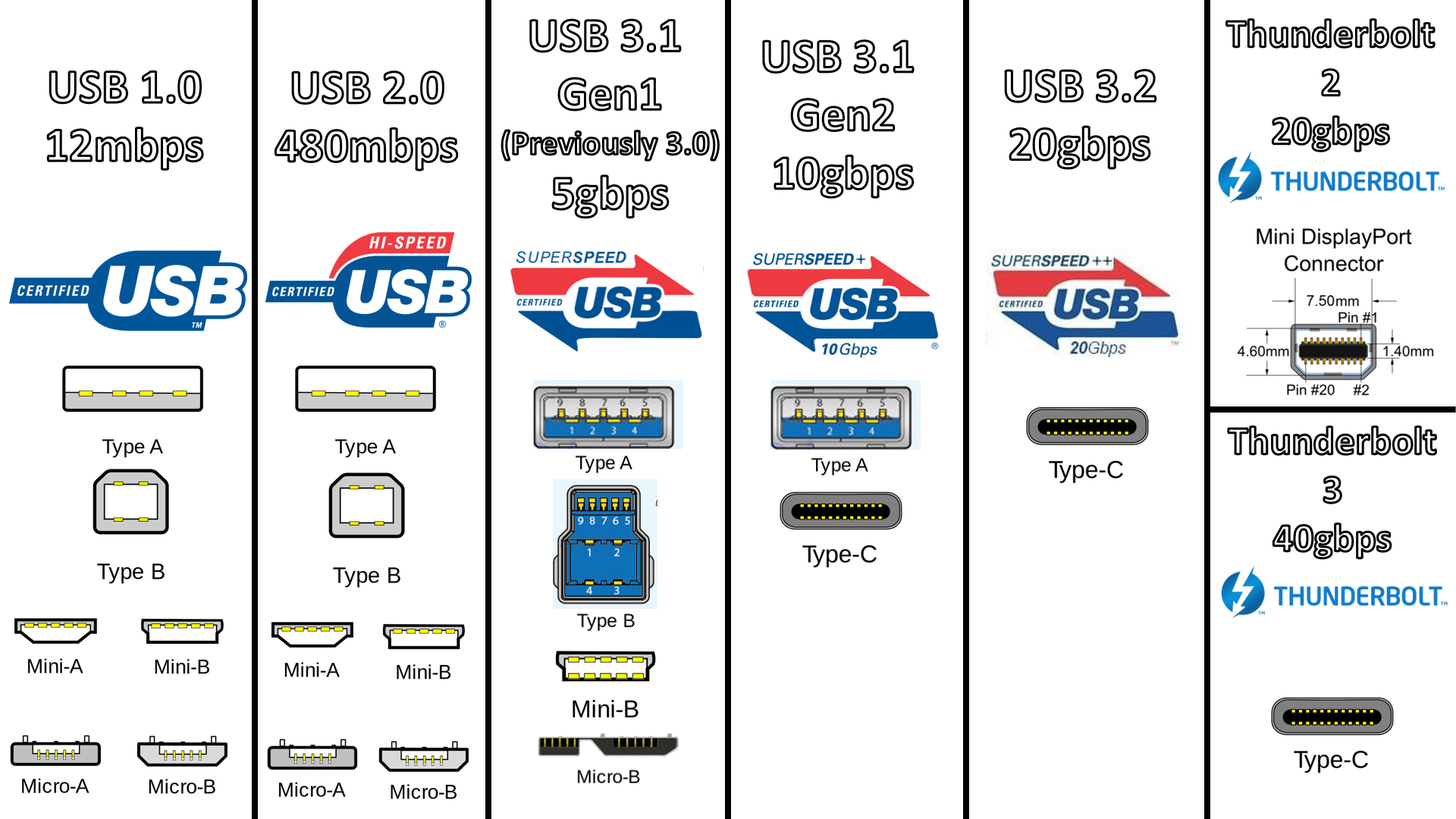USB 101: All You Need to Know About USB 3.2
The USB Implementers Forum set protocols for data transfer, the type of cables one can use, and the connectors on the end of those cables, etc. In late 2017 the USB-IF updated USB 3.1 to 3.2. With that, the existing SuperSpeed certified USB-C 3.1 Gen 1 cables are able to operate at the maximal 10 Gbit/s (up from 5 Gbit/s), and Gen 2 cables are able to operate at maximal 20 Gbit/s (up from 10 Gbit/s), owing to the flip-flop capabilities of the Type C connector.
Besides fast transmission of data, USB can also transfer power. For users, this convenient feature means they do not need to carry bulky power supply to charge their devices. With the introduction of type-C connector, charging a laptop computer is now attainable.
USB Standards
The USB was originally developed in 1995 by the USB-IF. Prior to that, peripherals used all kinds of “weird and wonderful” connectors which were often not compatible with each other.
The major goal of USB-IF was to define an external expansion bus which makes adding peripherals to a computer system (such as PCs) as easy as hooking up a telephone to a wall-jack. USB-IF makes sure if you buy peripherals with USB technology built in, then they are all going to work seamlessly together.
The USB-IF also wanted to make sure backwards-compatibility was featured at each development and standard upgrades, so that user will see no change in the usage mode. Users will, however, benefit from an additional range of higher performance peripherals, such as video-conferencing cameras, next-generation scanners and printers, and fast storage devices, with the same ease-of-use features as today’s USB peripherals.
In April 2000 USB 2.0 was created and it ramped up speeds to 480 Mbit per second.
Another significant upgrade arrived in November 2008 with the USB 3.0, increasing the potential data transfer rates again to 5 Gbit/s while keeping backwards compatibility with older USB gears. In 2013 USB 3.1 set the potential for up to 10 Gbit/s of data transfer, even if most consumer peripherals don’t get close to that. In addition to speed upgrade, there’s also support for providing 100W of power, setting the stage for charging of laptop computers via a USB.
USB 3.2 – Multi-Lane Operation
In July 2017 USB-IF started to publish USB 3.2 specifications, allowing SuperSpeed certified USB-C 3.1 Gen 1 cables to operate at 10 Gbit/s, and Gen 2 cables to operate at 20 Gbit/s. Its headline feature is its support for what’s called multi-lane operation, where two lanes of 5Gbit/s or 10 Gbit/s can run together in tandem by utilizing extra wires inside USB cables. The theoretical maximum transfer rate therefore gets bumped up to 20 Gbit/s.
USB 3.2 Advantages
The bump to USB 3.2 means some existing cables will potentially be able to double their data transfer rates. If you’re using USB 3.0 or USB 3.1 cables with USB-C connectors, they’ll be able to send twice as much data—either 2 x 5 Gbit/s or 2 x 10 Gbit/s—thanks to the multi-lane technology in USB 3.2. The increase in bandwidth is a result from the flip-flop capabilities of the Type C connector.
You’ll need equipment that supports the new USB 3.2 standard at each end of the cables. However, the cables themselves don’t need to be replaced to get the extra speeds.
The Type-C connector is becoming popular for consumer USB 3.1 or 3.2 devices including mobile phones and laptops. Notice, however, the Type-C connector is independent of the USB 3.1 or 3.2 specification; Type-C products are not guaranteed to support USB 3.1 transfer speeds. Cables using the familiar, flat USB-A connectors can still have USB 3.1.
Today’s USB devices will operate with full compatibility in a USB 3.2 system. The added capabilities of USB 3.2 will expand the market segment for USB peripherals, while enabling retail products to transition with the installed base.
How soon we start seeing USB 3.2 implemented in consumer electronics perhaps depends on a number of factors, including market trends, manufacturing readiness, and profit concerns.
Learn More About Cable Trends:
Important Factors to Consider When Designing A Custom Cable Assembly
Download the free guide to uncover the prerequisites of designing a custom cable.