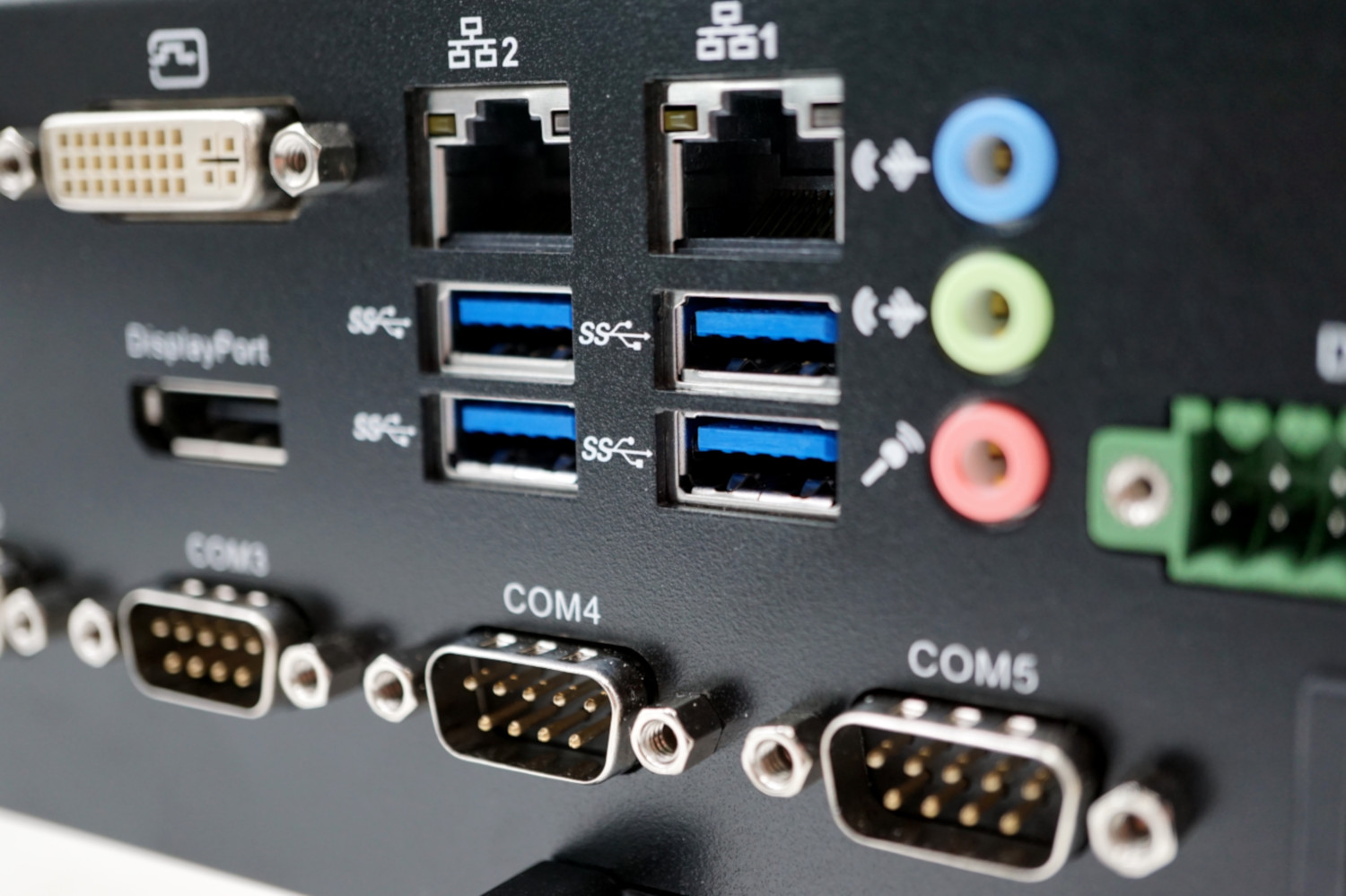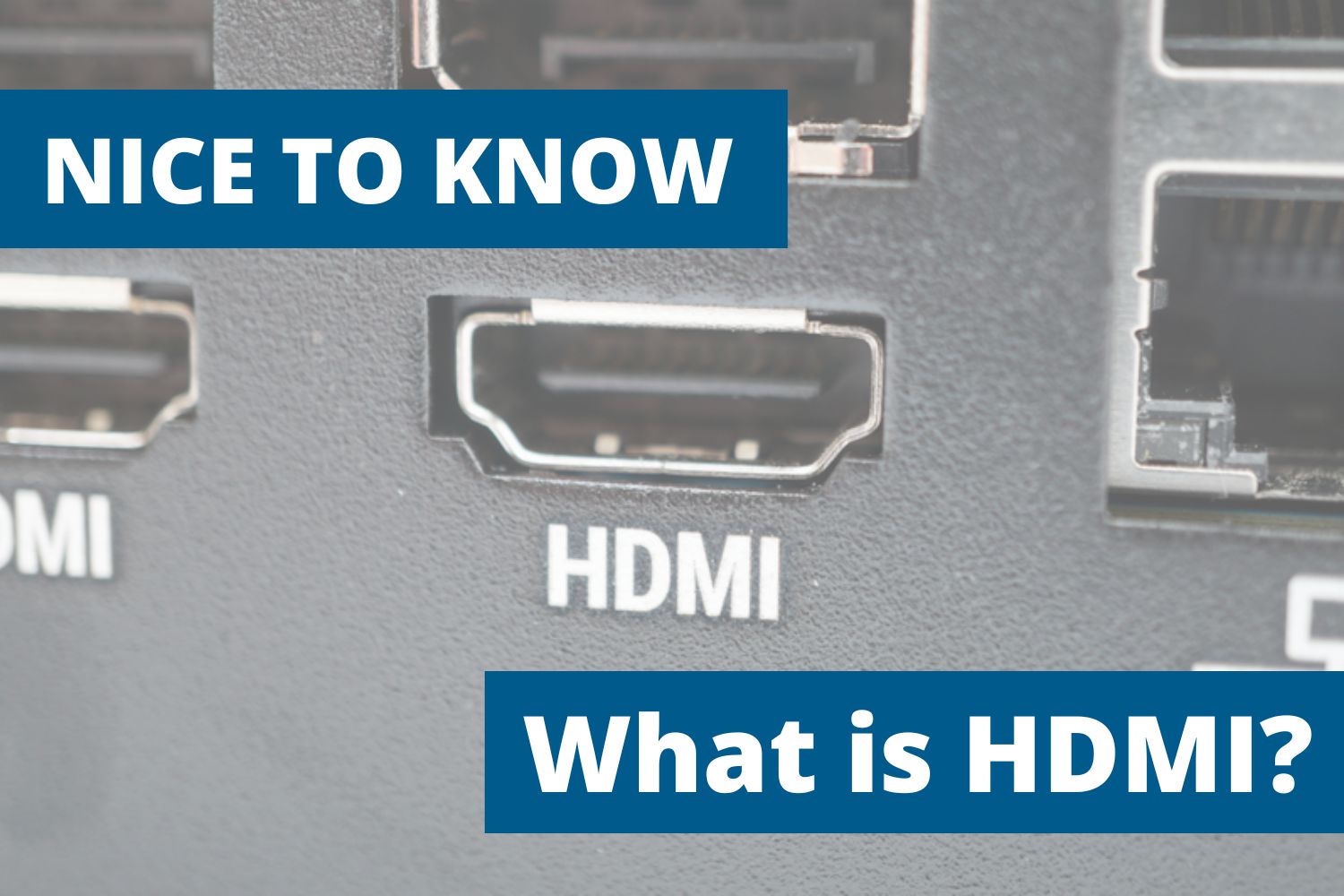The PS/2 port is a serial interface for input devices, like the computer mouse or the keyboard (sometimes: trackball or a graph tablet). For a long time, it was regularly used on a lot of PCs, but was almost completely replaced by USB ports. Although, due to technical differences, such as direct access via interrupts, it is still installed in many motherboards today.
The structure of a PS/2 interface
A PS/2 port consists of 6 pins, with different tasks:
- Pin 1: data transfer
- Pin 2 & 6: not connected
- Pin 3: grounding
- Pin 4: supply voltage (+5V)
- Pin 5: clock pulse
Basically, there are two different types of PS/2 interfaces, one with two sockets (green: mouse and purple: keyboard; see image 1) and one with shared sockets (half green, half purple; see image 2).
Advantages of a PS/2 connector
In certain cases, the PS/2 port has some advantages over USB. On the one hand the USB transfers six commands at the same time from keyboard to computer. That could be not enough for a fast typist. The PS/2 connector on the other hand, transmits continuously, which reduces latency. Also, this port can be interesting for security reasons, while the USB port can be misused for other devices, PS/2 is only suitable for mouse and keyboard.
A keyboard which is connected over a PS/2 port may not be able to be removed during operation without causing crashes. Thanks to Hot Plugging, USB is much more flexible.
spo-comm Mini-PCs with a PS/2 port:
Among the spo-comm Mini-PC range, two systems are equipped with a PS/2 interface. The NINETEEN Q370 is equipped with two sockets and the NOVA Q170 with a split one.
##Discover the NINETEEN Q370
##Discover the NOVA Q170