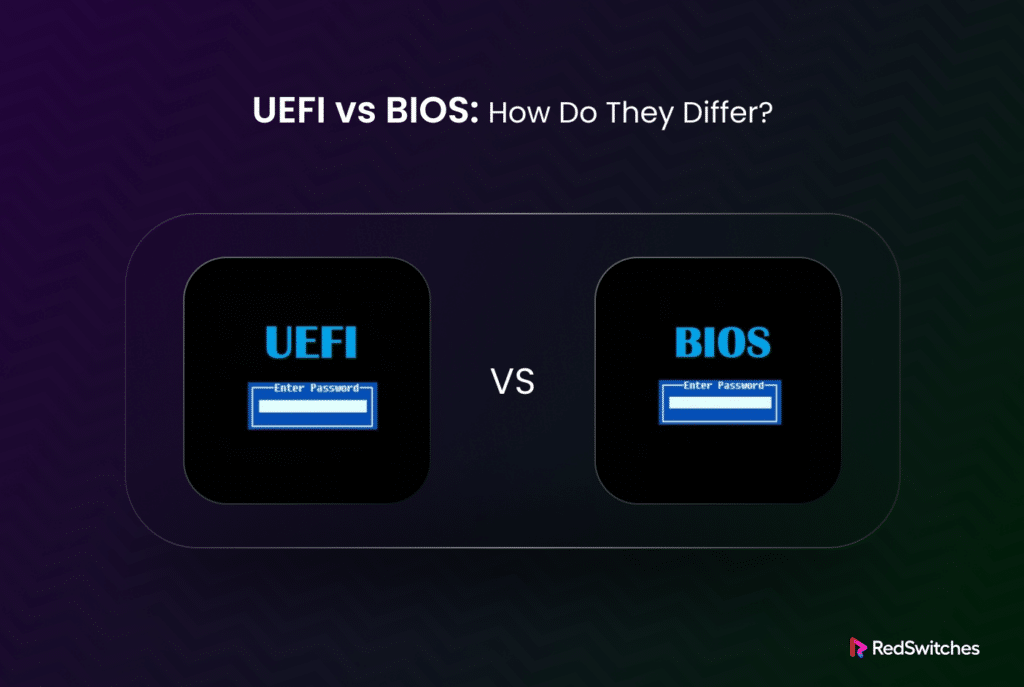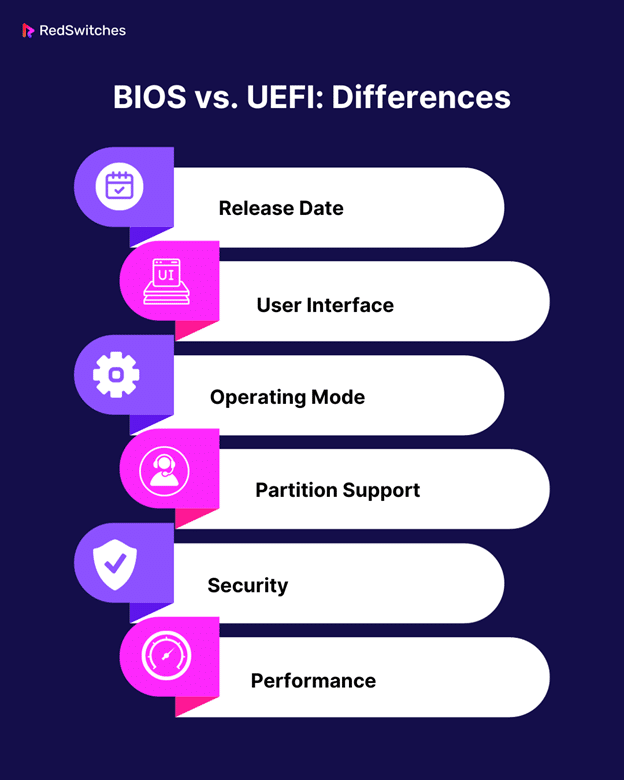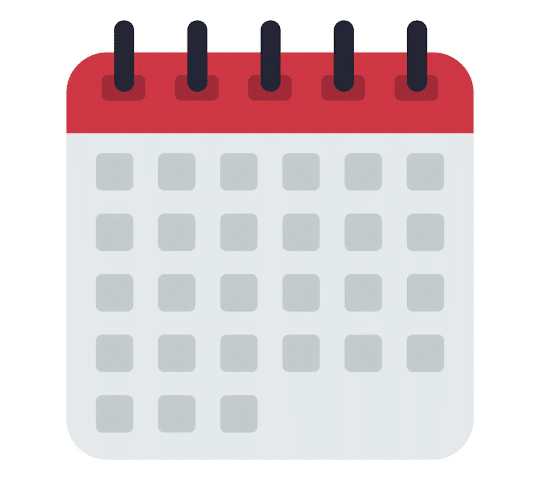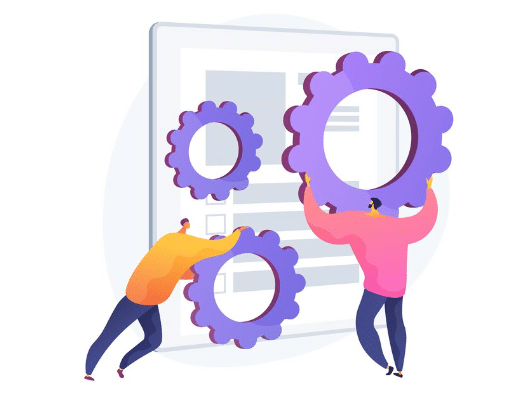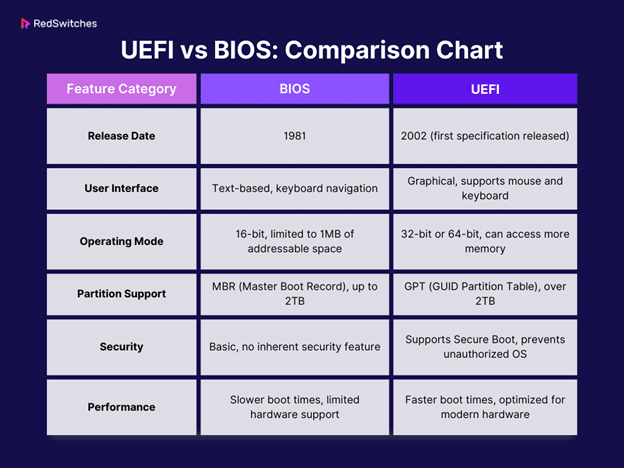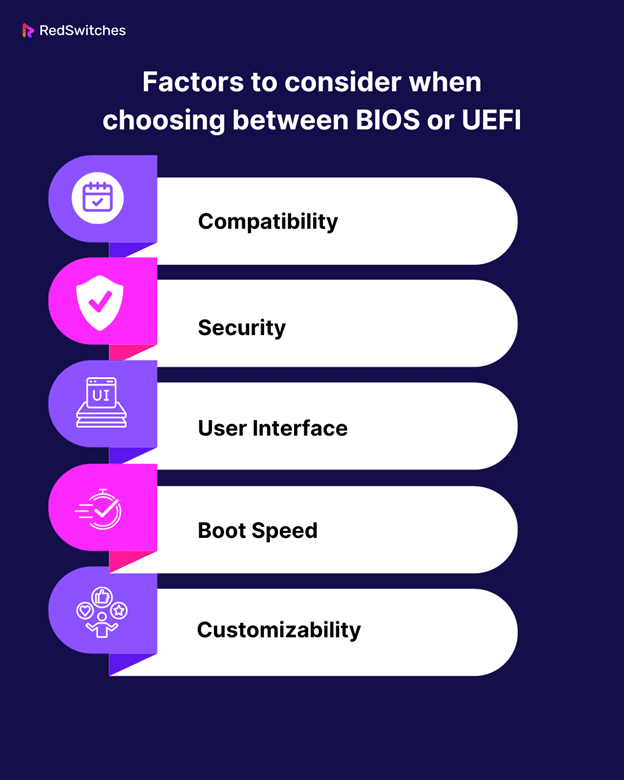The UEFI and BIOS are two firmware interfaces crucial in booting up a computer system. While they serve the same purpose, the two have significant differences. Understanding these distinctions is essential, particularly for individuals seeking a deeper understanding of computer systems.
This blog will explore the disparities between UEFI and BIOS and shed light on their individual functionalities. By comparing their features, advantages, and limitations, we aim to provide readers with a comprehensive understanding of UEFI and BIOS and enable them to make informed decisions regarding their computer systems.
So, let’s delve into the world of firmware interfaces and decipher how UEFI and BIOS differ from each other.
Table Of Contents
- What Is UEFI?
- What Is BIOS?
- BIOS vs. UEFI: Differences
- UEFI vs BIOS: Comparison Chart
- BIOS and UEFI: Which One is Better?
- Conclusion
- FAQs
What Is UEFI?
UEFI (Unified Extensible Firmware Interface) is a modern firmware interface that replaces the older BIOS in computers. It bridges the gap between the computer’s hardware and operating system, allowing for better compatibility, security, and functionality.
Compared to the BIOS, UEFI offers several advantages. UEFI supports larger hard drives and can handle partitions greater than 2.2 terabytes, whereas BIOS has limitations in this regard. It also supports a more modern and graphical user interface, making navigating and configuring system settings easier.
What Is BIOS?
BIOS is short for Basic Input/Output System. It is a fundamental firmware interface found in computers. During the boot process, it is responsible for initializing hardware components, such as the processor, memory, and storage devices. The BIOS provides the necessary instructions for the computer to start and load the operating system.
Unlike UEFI, the BIOS has been around for decades. This is one of the reasons why bios works seamlessly in older devices. The main difference between UEFI and BIOS lies in their architecture and capabilities. While BIOS uses 16-bit mode and has a limited user interface, UEFI uses 32-bit or 64-bit mode and offers a more advanced graphical user interface.
Do you want to learn the difference between a physical server vs virtual server? Read our informative blog ‘Physical Server vs Virtual Server: 5 Key Differences Explained’.
BIOS vs. UEFI: Differences
Below are the key differences between UEFI vs BIOS:
BIOS vs UEFI: Release Date
Credits: FreePik
BIOS and UEFI release dates are marked as historical milestones in computer technology.
BIOS
A significant milestone in the development of computer firmware was the introduction of BIOS and UEFI, two distinct system interfaces that revolutionized the way operating systems interact with hardware.
BIOS was the original firmware interface used in computers. It has been used since its release date, 1981, remaining the standard for many years.
However, the popularity of BIOS looks to be fading away with the advent of UEFI, a newer and more advanced system interface – which replaces the traditional UEFI.
UEFI
UEFI is much newer compared to BIOS. Intel developed it with the first specification released in 2002 to replace the BIOS architecture.
UEFI was designed to overcome many of the limitations of BIOS, particularly regarding hardware compatibility and software interface.
BIOS vs UEFI: User Interface
The user interface is a key point of differentiation between BIOS and UEFI.
BIOS
BIOS has a text-based interface that can be navigated using keyboard commands. It operates in a legacy BIOS mode and has been the standard firmware interface for decades.
While BIOS serves its purpose well, UEFI offers several advantages over BIOS. These advantages include a graphical user interface, support for more extensive storage devices, faster boot times, and enhanced security features.
UEFI
In contrast, UEFI offers a graphical user interface (GUI) controlled with a mouse or touchpad. This means that UEFI is more user-friendly and easier to navigate.
These advantages make switching from BIOS to UEFI a desirable option for many users.
BIOS vs UEFI: Operating Mode
Credits: FreePik
In the comparison between BIOS and UEFI, one of the key differences lies in their operating modes.
BIOS
BIOS is the traditional firmware interface found on older systems. It operates in a legacy BIOS mode with certain limitations, such as a 16-bit processor mode and a maximum of 2.2TB hard drive support.
UEFI
In contrast, UEFI provides a more advanced and modern interface with support for larger hard drives, faster boot times, and better security features.
Unlike BIOS, UEFI supports larger storage devices and can handle more partitions, which is crucial for modern computing needs. It features a graphical user interface (GUI), enhancing user experience by making navigation and configuration more intuitive.
UEFI also brings more advanced features than BIOS, like network booting and remote diagnostics, enhancing its functionality and adaptability in diverse computing environments.
BIOS vs UEFI: Partition Support
Credits: FreePik
When it comes to partition support, there are notable differences between BIOS and UEFI.
BIOS
BIOS, the older firmware interface, has limited partition support capabilities. It can only boot from MBR (Master Boot Record) partitions and is constrained by a maximum disk size limit, unable to boot from disks larger than 2.2TB.
BIOS systems are limited to four primary partitions and do not support advanced features like Secure Boot.
UEFI
UEFI offers significantly enhanced partition support. Unlike BIOS, UEFI can boot from both MBR and GPT (GUID Partition Table) partitions. This versatility allows it to support much larger disks, overcoming the 2.2TB limitation of BIOS.
UEFI does not restrict the number of primary partitions to four, allowing for more complex partition setups.
BIOS vs. UEFI: Security
Credits: FreePik
When comparing BIOS and UEFI in terms of security, there are several key differences to consider.
BIOS
BIOS offers basic security measures. Access to BIOS settings is typically through a BIOS setup screen, which can be entered using a specific key combination during the boot process.
However, legacy BIOS systems lack modern security features, leaving them more vulnerable to malware and unauthorized access. While BIOS passwords provide a basic level of security, they are often easily bypassed.
Updating the BIOS firmware can enhance security by fixing vulnerabilities and introducing new features, but it still falls short of contemporary security standards.
UEFI
UEFI provides enhanced security features compared to BIOS. It supports secure boot, which ensures that only authorized operating systems and firmware are loaded during the boot process.
It also includes a more secure method for handling the master boot record. These security enhancements make UEFI a more secure option compared to BIOS.
BIOS vs. UEFI: Performance
When comparing the performance of BIOS and UEFI, it is important to consider their key differences.
BIOS
BIOS has been the standard for many years but lacks some of the advanced features found in UEFI. Its performance is generally adequate for basic tasks but falls short in several areas compared to UEFI.
For instance, BIOS does not offer the same speed in boot times as UEFI.
It also has limitations in handling larger hard drives and more partitions, which can be a constraint in modern computing environments.
UEFI
UEFI supports more advanced features that are absent in traditional BIOS systems.
These include secure booting, which protects the system against malware and unauthorized software, and network booting, which allows for remote diagnostics and management.
This combination of features makes UEFI a more versatile and robust choice for contemporary computing needs, especially in environments where performance and security are paramount.
Also Read: CPU Cores Vs Threads: 4 Things You Must Know.
UEFI vs BIOS: Comparison Chart
Here is a quick summary highlighting the key differences between UEFI and BIOS:
BIOS and UEFI: Which One is Better?
When comparing UEFI and BIOS, determining which one is better can be a subjective decision based on individual needs and preferences. Both UEFI and BIOS have their own advantages and disadvantages, which must be considered in the context of a system’s specific requirements and limitations.
Here are five factors to consider when choosing between BIOS or UEFI:
- Compatibility: UEFI supports newer hardware and operating systems, making it more compatible with modern devices, while BIOS may struggle with newer technologies.
- Security: UEFI offers more advanced security features, such as secure boot and firmware validation, providing better protection against malware and unauthorized access.
- User Interface: UEFI provides a graphical user interface (GUI), making it easier to navigate and configure settings, whereas BIOS typically relies on a text-based interface, which may be less intuitive for some users.
- Boot Speed: UEFI generally boots faster than BIOS, allowing for quicker system startup and reduced waiting times.
- Customizability: UEFI allows for more customization options, enabling users to personalize settings and optimize system performance to a greater extent than BIOS.
The choice between UEFI and BIOS depends on the specific requirements and priorities of the user. It is recommended to evaluate the pros and cons of each firmware type in the context of the system’s needs to make an informed decision.
Conclusion
When considering the differences between UEFI and BIOS, it becomes apparent that the choice between the two depends on the specific needs and priorities of the user.
UEFI offers several advantages over the traditional BIOS. Since UEFI is newer, it provides a more modern and flexible interface, supporting graphical menus and mouse input. UEFI also supports larger storage devices and enables faster boot times due to its optimized code.
BIOS has been the standard for many years and is still widely used. It offers simplicity and compatibility with older hardware and operating systems. BIOS also has a long-established user base and extensive documentation available, making it easier for users to troubleshoot and resolve issues.
While UEFI has many advantages, it may not be necessary for all users, especially those with older systems. However, as technology evolves, UEFI is expected to completely replace BIOS, meaning PCs with UEFI will be the standard firmware interface.
Whether you choose a computer with UEFI or BIOS, the key is to align your choice with your system’s needs and capabilities. For those looking to build or upgrade their systems, especially servers or high-performance setups, RedSwitches offers a range of services that can help. Get in touch with us today to learn more.
FAQs
Q. Can I Switch From BIOS to UEFI Without Reinstalling My Operating System?
Switching from BIOS to UEFI without reinstalling the operating system is possible, but it depends on the specific hardware and firmware compatibility. It is recommended to consult the manufacturer’s documentation or seek professional assistance for a smooth transition.
Q. Does UEFI Offer Any Advantages in Terms of Booting Speed Compared to Bios?
UEFI offers advantages in terms of booting speed compared to BIOS. It supports faster initialization of hardware components, can utilize multiple cores for booting, and includes features like Secure Boot that enhance system security.
Q. Are There Any Security Features That UEFI Offers Which Are Not Present in Bios?
UEFI offers several security features that are not present in BIOS. For example, UEFI Secure Boot ensures that only trusted software is executed during the boot process, protecting against malware and unauthorized modifications to the system.
Q. Can I Update UEFI Firmware Without Restarting My Computer?
Yes, it is possible to update UEFI firmware without restarting the computer. This feature is known as “in-place firmware update” and allows for seamless updates to the firmware while the system is still running.
Q. Are There Any Compatibility Issues When Using UEFI Compared to BIOs?
Compatibility issues may arise when using UEFI compared to using BIOS, as UEFI requires specific hardware support and may not be compatible with older systems or certain drivers. Ensuring hardware compatibility and updating drivers can help mitigate these issues.