[ROG Strix Scope TKL] How to execute Print Screen, Scroll Lock and Pause?
To make the ROG Strix Scope TKL Series the most compact keyboard in its class, press combination keys to use PrtScr, ScrLk, and Pause functions.
1. Press Fn + Del, the screenshot will be saved to your clipboard.
2. To execute Scroll Lock, press Fn + End.
3. To execute Pause, press Fn + Page Down.

FAQ
Question 1: My keyboard is not working when I press Fn + Alt + Del.
Answer 1: Fn + Alt + Del function is not available on ROG Strix Scope TKL and ROG Strix Scope TKL Deluxe.
Question 2: Is there other combination key to take a screenshot?
Answer 2: Yes, user can use Win + L-Shift + S to take a screenshot.
1. Press Win + L-Shift + S.
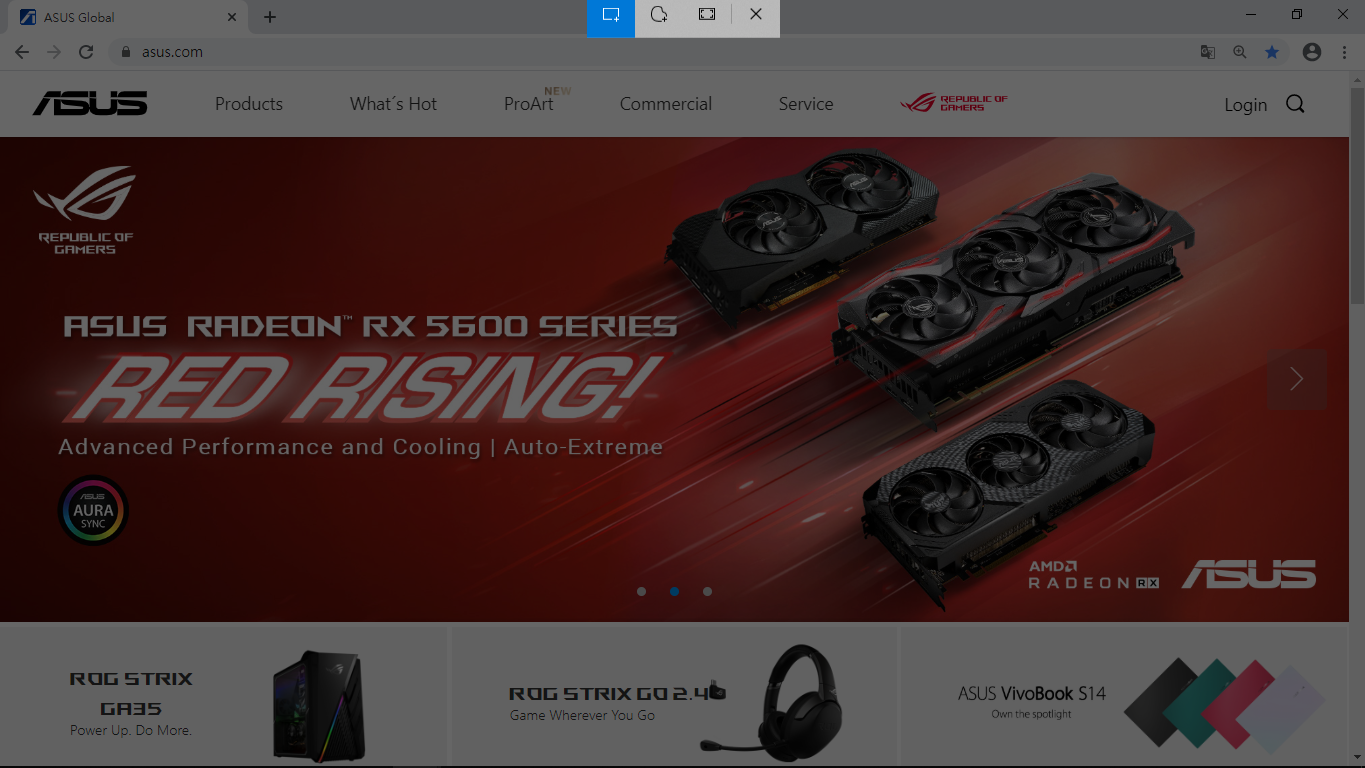
2. Click and drag on the screen to select the region that you want to capture.
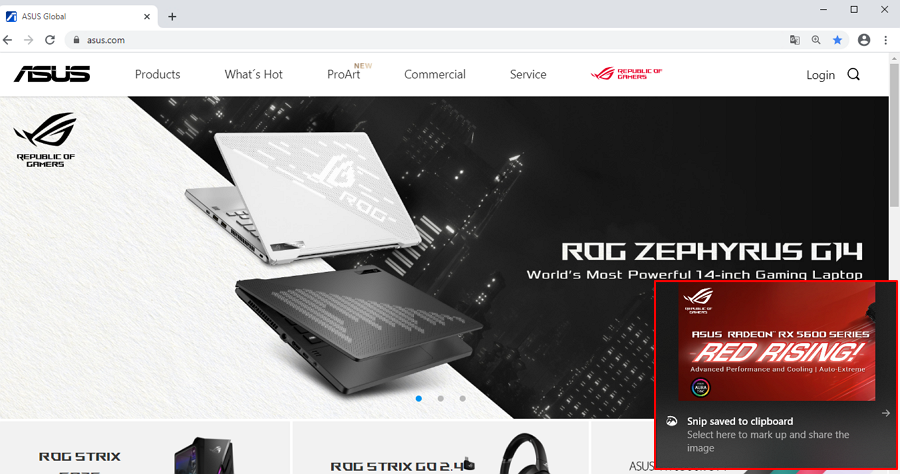
3. The image saves automatically to the clipboard (ready to paste). Click on the notification in the bottom-right corner if you wish to edit the picture or save to a file.
