Review: Nokia E63 Review - Part 1: The Hardware, UI, Applications and Email
Score:
79%
The Nokia E63 may not be aimed at the traditional All About Symbian readership, but that's not to say that there's not lots that's interesting about it - starting with the price, it has to be said, but with functional and technical points as well...
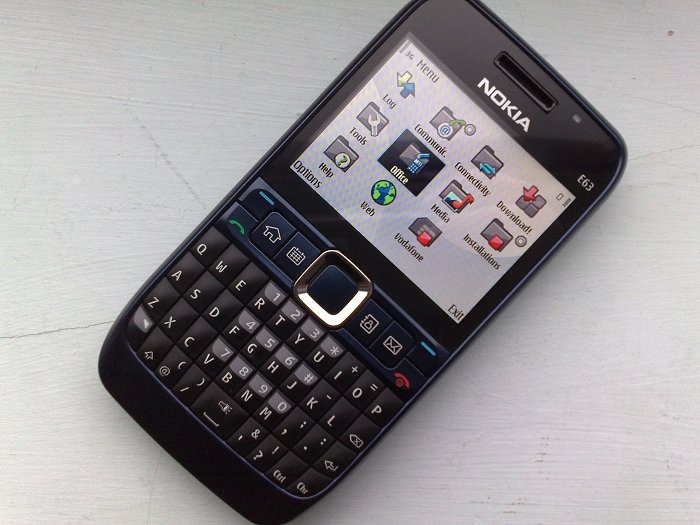
The legend goes that the Nokia E71 and E63 were separated at birth. Both phones were developed to similar timescales but with different price objectives in mind. Interestingly, the marketing blurb from Nokia is pretty similar for both, leaving the spec differences, build/dimensions and price as the differentiating factors.
The main E63 review is below, but first, for anyone already intimately familiar with the E71, here are the pros and cons of one unit over the other:
Nokia E63 pros (relative to Nokia E71)
- Approximately £120 cheaper (e.g. £200 rather than £320, looking at RRP)
- 3.5mm audio out (the E71 has the diminutive 2.5mm version)
- Separate Ctrl/Chr keys (also for @ and / characters, to avoid confusing new users)
- Flashlight function (press and hold space bar to turn the LED flash light on)
- Comes with 1GB of space on Files on Ovi (valid for one year))
- Grippier keyboard finish and rubberised rear
- Global Bloxx game
- Internet Radio (though this has been added to the E71 in its latest firmware)
Nokia E63 cons (relative to Nokia E71)
- Thicker (but no heavier)
- Smaller space bar
- All plastic
- Only 2mp cam, no focussing
- Doesn't come with USB cable
- No GPS
- No 3.5G
- No IR port
- No volume controls
- No voice control button
- No 2GB memory card
- No pouch or lanyard
- No dedicated power key
- No Global Race game
And so to the E63 itself. At first glance there's little to show how much this new arrival differs from its much more expensive sister. But then the details do come thick and fast once you start looking more closely. There's nothing wrong with the form factor, it's perfect for an awful lot of people, which is why devices like the E71 - and Palm Treos and RIM BlackBerries - have done so well.
Although the two models, as I say, were apparently developed in parallel, it's hard not to see the E63 as the 'budget' version of the E71, since I can't see anyone buying the E63 just because of the 3.5mm port and grippy case finish. Having said that, the price difference is huge enough that someone (or perhaps companies) for whom the main attractions are the qwerty keyboard and form factor, the other details may not be that relevant.

The E63 feels great in the hand, virtually undroppable and very robust. Yes, it's thicker than the E71, but not unduly so. The screen is hidden behind a layer of tough plastic and the 2 megapixel camera is semi-protected by a raised camera surround. The E63's four sides are surprisingly (and commendably) smooth and unbroken, featuring:
- (top) tiny speaker aperture and 3.5mm audio out, plugged with a tiny and untethered rubber plug. This will of course get lost an hour after opening the box, so you can consider this a hole that's permanently open
- (right) lanyard attachment point
- (bottom) microphone and standard 2mm charging socket
- (left) tethered covers for microSD and microUSB ports

You'll note that up/down volume buttons are conspicuous by their absence - the d-pad will have to do, but is never as convenient. Also conspicuously absent for plugging into the microUSB port is a cable. That's right, this is the first Nokia smartphone since the 7650 (five years ago) to ship without a data cable. It's true that connections can be mostly handled by Bluetooth, but this is fiddlier to set up, much slower and doesn't allow some functions, for example firmware updating. I applaud the elegance of trying to go without wires, but this is perhaps a step too far, especially as the E63's S60 3rd Edition FP1 doesn't support over the air firmware updates. One theory is that the E63 is aimed as much at companies as individuals, in which case the issue goes away, since devices will be supplied to employees already set up for email and the IT departments are not going to want people fiddling too much with the OS.
The other really major omission, and one I've been struggling to understand, is GPS. This is something which is now really cheap to implement in any phone in 2009, and something which is almost taken for granted. One clue is that Nokia Maps itself has been relegated to a lowly position within 'Tools', emphasising that this device simply isn't designed for mapping and navigation. So we're not talking company road warriors here, more employees on well beaten tracks who aren't going to keep getting lost. Yes, individual users can connect the E63 to a Bluetooth GPS, but that's soooo..... 2006.
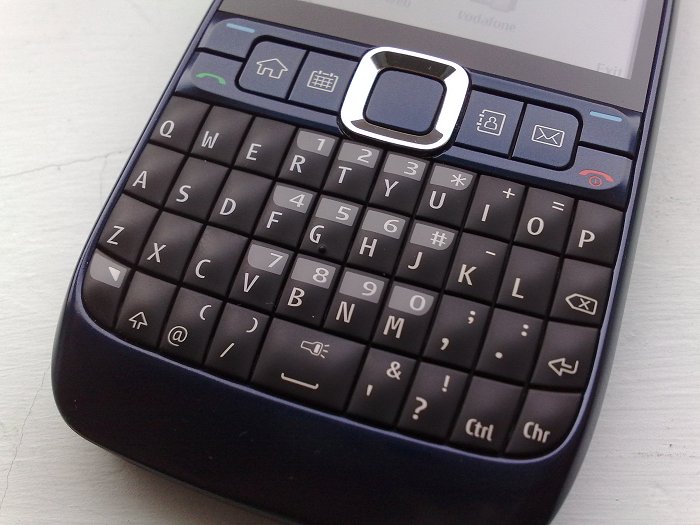
The key layout is very similar to that on the E71 and generally works well, with even Ctrl and Chr being given their own keys this time round, helping new users, who won't have be as savvy with complicated key combinations (e.g. Fn+Ctrl+C to Copy). I thought the tiny space bar would be a problem, but it turns out that I normally aim for the centre of the E71 space bar, unconsciously, and that I hit the E63's every time, so no worries on that score. @ and / also get their own keys, handy when entering Internet addresses. Pressing and holding the space bar turns the LED flash on, i.e. like a torch, similarly to the same function on the ageing N93. It's as bright as any other LED torch and works nicely in emergencies. And if the E63 can have this function, then why the heck can't all Nokia's other LED-flash-driven phones?

As with the E71, the screen's excellent and seems larger than its actual 2.4" (diagonal) size. The shift to a landscape format suits quite a few applications, too, especially Office work and web browsing, although the QVGA resolution does rather make browsing some sites seem like operating through a letter box... The shortcut buttons are well textured and labelled and the d-pad is an utter joy.
For many people, the camera was the weak point of the E71, at 3 megapixels (with small sensor/aperture) and with a cumbersome way of focussing - the E63's camera is worse, at 2mp and with no focussing, but for many people it will produce images just as good (or maybe that should be 'average') in most light conditions. The E71's camera only pulls ahead in great light and when used wisely.
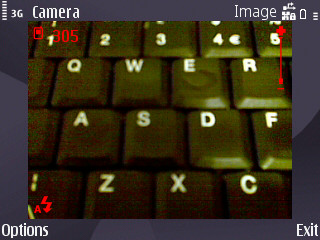
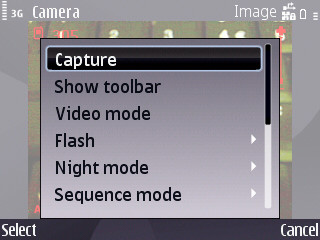
As per the recent Eseries standard, the 'S60 menu' key is now a 'Home' icon - a change I like a lot, plus there are shortcut keys for Calendar, Contacts and Email - and, even better, you can define extra apps to switch to/launch for long presses on each shortcut key. So, for example, a long press on Contacts might bring up Jaiku.
One change made in the last couple of years in the Eseries range, whose significance is emphasised here on the E63, is that pressing the 'Home' button always goes to the standby/idle screen first and not to the S60 applications menu. You see, I think the idea on the E63, in some ways the most limited of recent S60 devices, is that most users will be quite content with the shortcuts on the stamdby screen(s), plus the hard-wired buttons and their 'long presses' (plus the left/right function key assignments). For the first time on a S60 device, there's perhaps almost no need for most users to even go near the even-more-hierarchical-than-usual S60 applications menu and its nested folders. Which is why 'Home' goes to the standby screen first, rather than the other way around.
A slider button on the battery cover allows it to be popped off, revealing the huge BP-4L battery, the same one as used in the E61, E61i, E71, 6650 and E90, which will please everybody - the 1500mAh is the best battery Nokia produce and it will power the E63 for an eternity. Even with heavy Wi-Fi use, the E63 will easily last a couple of working days.

There's little need to describe the basics of S60 here - originally designed for one-handed use with portrait screen, it has scaled fairly well to part-time two-handed use with keyboard and landscape screen, as evidenced by the popularity of the E61/E71 family. But it's important to note that there have been a lot of tweaks by the Eseries team for the E71 and E63 to the standby screen, the OS and basic applications - and mostly for the better - I'd like to see these tweaks rolled out across other S60 devices.
I mentioned 'standby screen(s)' above. The reason for the plural is that, as with the E71 standby screen, there's a new ying/yang icon, marked 'Switch mode'. Modes are a new concept, based around the idea that you do different things with your smartphone at different times in your day/week. Two example modes are supplied, modelling possible standby configurations (in terms of theme, application shortcuts, standby plug-ins and wallpaper), but you can create your own and generally fiddle with your modes until the cows come home. It's a neat idea but it remains to be seen how many non-geeks get round to serious tinkering.
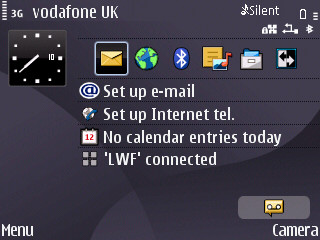
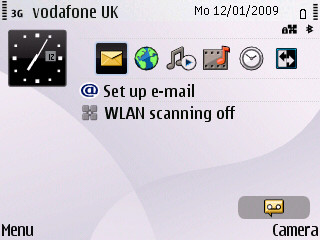
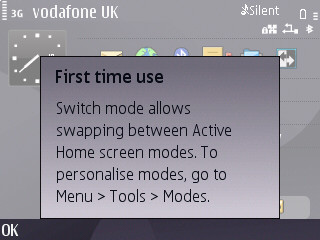
The number of possible standby plug-ins has increased too, to a massive 15, from Music player to Email to Calendar to Search, although only a handful can be shown at once, so you have to be quite selective - still, more choice is better than none. A new voicemail icon can be highlighted, to show a popup menu with common voicemail options at the start and then as appropriate thereafter, depending on what's waiting for you.
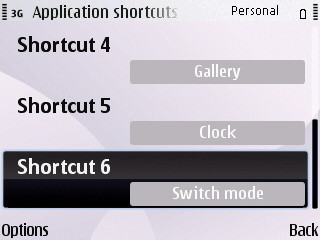
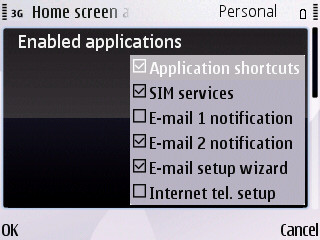
Of extra special interest on the standby screen, as with the E71, is smart dialling, in that you can start tapping out the characters of a name and they'll be quick matched against your Contacts. The implementation is a little messy in that what's displayed in the main text field are the numeric characters, but the contact matching does work and quite brilliantly.

The same functionality can be achieved through third party utilities, but it's great to see this built-in.
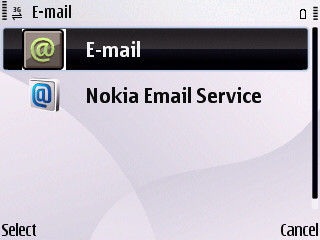
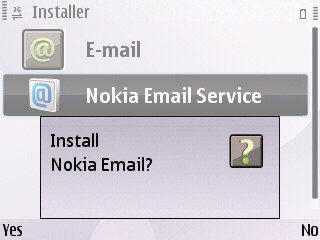
The very first line on the initial standby screen is '@ Set up e-mail', giving a clue again as to the core focus for the E63. Pressing this brings up an initially confusing choice: 'E-mail' or 'Nokia email service'. Regular tech fans can probably guess at the difference, but this is going to make little sense to new users. Still, the first is the usual POP3/IMAP setup wizard for traditional email systems. This works well but is let down a little by the old-fashioned Messaging application on which it all hangs. And setting up IMAP push email is trickier than most novices will want to get into.
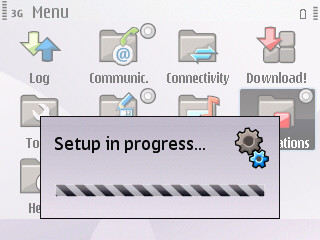
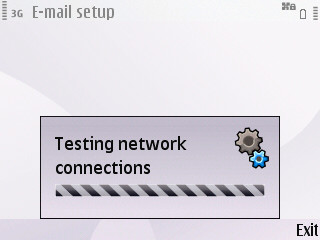
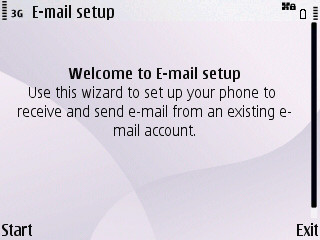
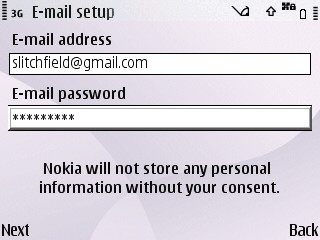
Nokia's own, fairly new, 'Email service' relies on Nokia's servers parsing your existing mailboxes and pushing out updates to you, with zero configuration needed by the end user. As you'll see from the screens above, the setup process is straightforwards, involving installing a S60 email service client (this ends up in 'Installations', but most users will access it via the standby screen Inbox notifications or the hardware email key, to which it attaches itself).
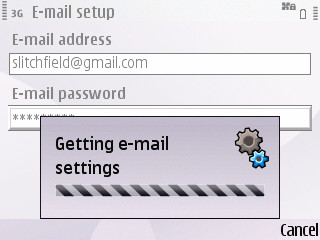
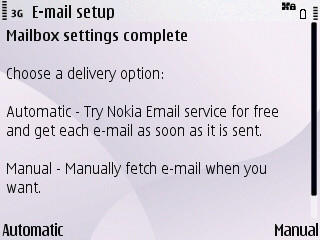
Once the email settings for your stated email host (e.g. GMail) have been retrieved, there's the choice to grab everything immediately, automatically. This is more bandwidth intensive, obviously, but is closer to the 'push' ideal. I'm not sure who'd use 'Manual', given that the system then does no more than using the standard S60 Messaging with your email host directly.
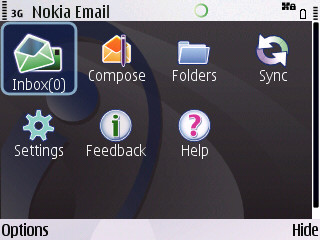
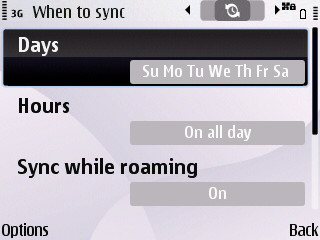
The setup process takes ages, multiple minutes, which is a little frustrating, but eventually it's done and the main Nokia Email interface appears, shown above. It's functionally not much better than Messaging, but there is the pseudo-push element and it's quite a bit prettier than the old application. On the other hand, it's eventually (according to Nokia) going to be a chargeable service, whereas S60's built-in tool is free. We'll have to see how the pricing gets finalised, if at all. You can specify when syncs should be carried out, as shown above, in specific fashion.
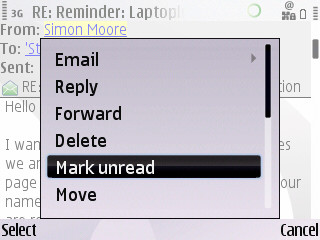
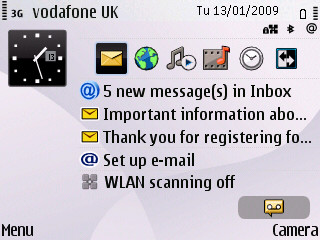
In use, I had no problems in connecting through to GMail and working with my Inbox there, including, as shown, marking read messages as 'unread'. The Nokia Email summary extends over three lines in the standby screen (message count and top two messages), again marking this as a core focus of the E63. Interestingly, the 'Set up e-mail' line remains in place, though if you go into it, there's only the usual POP3/IMAP/Messaging wizard offered this time around.
And, as mentioned above, importantly, Nokia Email assigns itself to the email key on the E63's keyboard, for instant access. It's a complete implementation, let down only by the lack of support for 'rich text' (HTML) emails - no doubt this functionality is on its way?
There's also Nokia's excellent (and free) Mail for Exchange waiting in the (Download!) wings, the obvious choice if your company has an Exchange server handling all your email and PIM data.
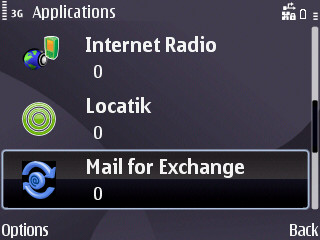
If E63 users persist in drilling through to the main S60 menu, largely identical to the E71's, they will see that Nokia has done a serious job of organising the 50 or so apps and mini-apps into folders. The classification is sensible but a bit longwinded - again though, typical E63 users may not need to come here very often.
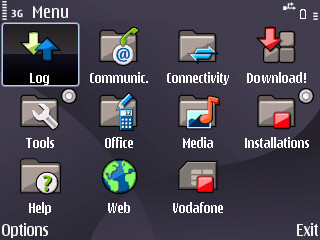
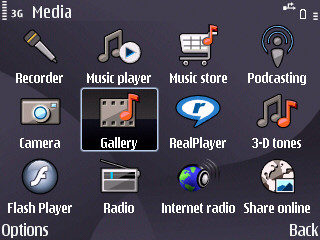
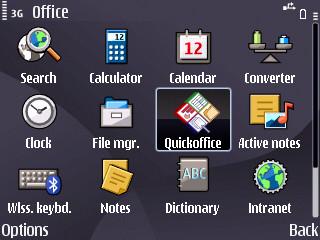
Dipping into the folders, a few highlights of note:
- A shortcut for 'Internet telephony' (by default set to download Gizmo, but you can add your own).
- A tweaked version of Contacts. The old contact groups have been moved from a tab to the Options menu and pressing 'right' on a contact now brings up a pop-up menu showing the five most common ways in which you might want to get in touch with that person, e.g. voice, SMS, video call, etc. A useful UI shortcut, even a little inelegant, given the duplication of Options menu functions.
- Calendar has had even more of a tweak. The month view is now split screen, E90-style, while the day screen now has an Outlook-style hourly layout - very pretty but tedious to navigate sometimes. Finally, when editing an entry, there's a new highly condensed dialog, meaning you can set more information without having to scroll down several screens worth of options, as in the old S60 Calendar.
- Quickoffice is now up to v4.1, giving good Office round-tripping but without some of the extras (such as Office 2007 support) that you'd get by paying extra for the latest Quickoffice 5.0 - it's a shame that this has to be a pay-for upgrade, I really can't see why they didn't just put Quickoffice 5.0 in the ROM and send some dollars over to Quickoffice for the license - the current situation just annoys most purchasers.
- There's a licensed version of Kernerman's Dictionary engine, along with links to download various language pairs for free. Given that both English and translation dictionaries are amongst the most popular third party applications, it's great to have this built in here for free.
- There's a new 'Intranet' icon - the idea being that your company's IT department installs VPN settings on its devices, so that you can access its Intranet in encrypted fashion using Web. It should work fine but I wasn't able to test this.
- 'Encryption' is a new setting/icon for the paranoid and nothing to do with VPN. Instead, it offers on-the-fly encryption and decryption of everything in your E63's internal flash disk and/or memory card. The encryption uses your lock code as its key and, having asked for encryption, the processor gets to work on the initial changes to files, which takes a minute or two. I didn't notice a slow down in operation after encryption. In a corporate environment, with an E63 potentially stuffed with confidential documents, this encryption ability will be greatly welcomed. Sales manager lose his phone? No worries, it's fully encrypted from the eyes of even an experienced hacker. And a remote wipe is only a phone call away if needed, as extra security.
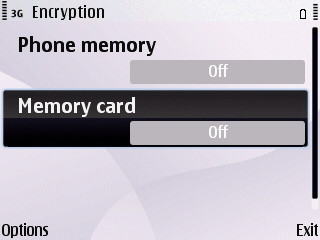
- Global Bloxx, a Tetris variant and (a fully licensed copy of) Epocware's Top Hits Solitaires are included (via Download!) - after all, even Eseries users need to play!
- As with the E71, Maps 2.0 is built into the ROM on the E63. It's good to have on-board, but Google Maps is arguably as functional for basic mapping. Neither are shown off to best effect by having to fiddle around with an external Bluetooth GPS though and I don't expect Maps to be used that much.
- The E63 does have Flash Lite 3, of course, as on the E71, E90 and just about every other S60 phone from the last 12 months. Using Web, I was able to view Flash videos in YouTube and Ovi Share pages, but playback wasn't silky smooth and I had some erroneous 'Low memory' errors. Early days for E63 firmware, of course....
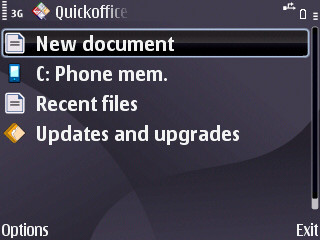
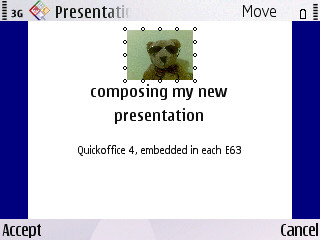
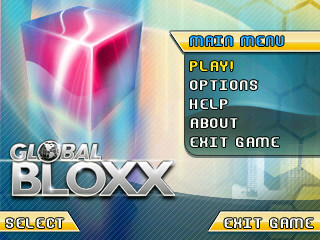

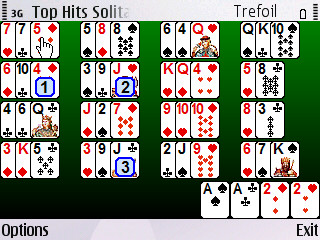
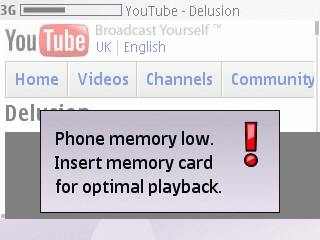
(I'll cover the multimedia aspects/applications in the second E63 review part - again there are some nice surprises - and a few disappointments)
Disappointingly, the E71's new, large-fonted time display (when the d-pad is pressed in standby mode) is absent here - it's the usual non-backlit small-fonted time and date. More product differentiation at work here, I suspect, than cost-cutting. Or maybe this will arrive in an E63 firmware update.
As with the E71, full word completion (not just T9-style predictive text) has been integrated into the interface on the E63, available as a toggle in any text editing field. For fans of this system it's wonderful, though I find that it doesn't really save time - I end up wasting as much time looking up at what the system is suggesting (pressing D-pad in or space accepts the suggestion) as I would hunting for the right letters to make up the word manually - this is of course a qwerty-driven handset and users may just want to... you know.... type away? Still, useful to have and implemented well if you want it.
Cut, Copy and Paste can be done either through traditional 'Ctrl' X, C, V means or through using the S60 built-in clipboard assignments on the function keys, as with non-qwerty phones. It's nice to have a choice here (hey, some industry smartphones don't have any clipboard functions yet, let alone two....!)
120MB of flash memory makes up the internal (C:) disk and this will take some filling - it's certainly ample for all uses I can think of. Not having a microSD card in the package is a slight nuisance, but cards are cheap these days, so this is forgiveable. Don't forget about the 1GB of space provided by the widget-like Files on Ovi, which you can make best use of if you have regular use to a Wi-Fi connection. Kicking off the sign-up on the E63 gives you a free account for a year (normal pricing is for 10GB and is £40 a year), and I'll be looking at Files on Ovi in part 2 of this E63 review in a couple of days time.
Connectivity is good, as usual with Nokia and S60, with Wi-Fi (including a handy connections Wizard) and Bluetooth (including stereo connections - A2DP). The lack of 3.5G (HSDPA) is a shame, but, again, this device isn't for road warriors who need high speed data and tethering in remote locations. Wi-Fi should be sufficient for tasks the average E63 owners is going to need.
Should a microUSB cable be bought after all, there's easy tethering of the E63 to laptops, with a 'Connect PC to web' option shown when you plug the cable in - selecting this installs a new Nokia Internet application on the PC, which then handles the tethering process. It's all a little slow though - I found connecting through the standard PC Suite module to be faster. And, once online, the lack of 3.5G really, really hurts when you're talking about PC-sized bandwidth requirements.
Thus ends part 1 - in the second and final review part, I'll cover multimedia aspects of the E63, along with a detailed look at the Files on Ovi bundling, and then wrap up with a summary of the phone.
Steve Litchfield, All About Symbian, 13 Jan 2008
You can buy the Nokia E63, SIM free, from Nokia's UK Shop for £199.
Reviewed by Steve Litchfield at
